Years ago I created a Windows Forms application that displayed piano chords and musical scales graphically as a sort of pet project/learning exercise. It was written in VB6.0 (I said it was years ago) and contained an image of a piano keyboard and a musical stave. Selecting a root note, either by clicking a key or using a ComboBox, and picking a chord and/or scale, it would show the notes in the chord and/or scale on the keyboard and on the stave. It is still available for download here and will install and run under Vista - although as you can see from the image it fails to install the musical font used to display the clef symbols.
The Openfeature Chord Factory main screen. That should be a G rather than an O.
As well as showing chords it also harnessed the power of the Windows Multi Media API to play them using the MIDI synthesizer of the PC sound card or to an attached MIDI device. Over time I added further enhancements such as chord-inversions, chord progressions and a help file. I was and still am quite proud of it.
I recently decided to revisit Chord Factory after all these years and have a look at re-implementing it in Silverlight 2 - using XAML to achieve better graphical presentation of the piano keyboard and musical stave and data binding to better store and represent the musical data for the chord shapes and scales. I suspected that the lack of access to the Windows API would make it necessary to find another way of playing the chords, but thought the the Silverlight MediaElement might offer a way around this limitation.
It's not quite finished yet, but I thought it might make the subject of a few posts on how I did it and I'm starting with this one. I have done quite a bit on it so far and the work-in-progress is already up on the web at my Openfeature web site here.
More to come...

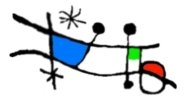
No comments:
Post a Comment